← All Tutorials
Iperius Backup is among the best alternatives to Veeam
Veeam vs Iperius Backup: Which Backup Software to Choose for Businesses and IT Professionals
Overview of Business Backup Software
Among the many backup solutions for companies available in the technological landscape, in this article we want to compare two of these software in particular: Veeam and Iperius Backup . Both products offer advanced features to protect critical data on physical servers, virtual machines and cloud services. In virtualized environments – such as those based on VMware vSphere or Microsoft Hyper-V – these tools guarantee reliable backups and rapid recovery of VMs. At the same time, they allow the saving of company files and databases both locally and remotely. For IT professionals, SMBs and enterprise companies, choosing the best backup software means carefully evaluating the stability, performance, costs and versatility of the product. In this technical article we will compare Veeam and Iperius Backup (one of the best alternatives to Veeam), highlighting their strengths in terms of cloud backup , efficiency, Hyper-V backup , value for money and other key features. Both also have a free version, useful for testing the basic features without obligation, but as we will see, it is the advanced features that make the difference in professional implementations.

Support for cloud backup and multiple destinations
One of the most relevant aspects of a modern backup software is the ability to save data to different destinations, including public cloud services. From this point of view, Iperius Backup offers extremely complete support: with a single solution it is possible to send backups to various types of cloud storage , such as Google Drive, Microsoft OneDrive (also for Business), Azure Blob Storage, Amazon S3 (and compatible services such as Wasabi or Backblaze), Dropbox, as well as to FTP/FTPS and SFTP servers.
In other words, Iperius natively supports uploading to a very wide range of cloud services, without the need for additional tools or external scripts. For example, with Iperius you can configure a backup of company files to Google Drive or an offsite backup to an S3 bucket in just a few clicks, using integrated compression and encryption. Veeam Backup & Replication, although oriented towards companies, adopts a different approach: traditionally it supports destinations such as NAS, local disk drives and object storage (S3, Azure) through dedicated repositories, but does not provide native integration with consumer cloud services such as Google Drive or OneDrive. This means that, to send backup copies to these services with Veeam, additional configurations are often required (for example, mounting cloud drives as local disks) or the use of third-party tools ( Push veeam backups to google drive? : r/DataHoarder – Reddit ).
Iperius is therefore more flexible for companies that want to directly use various public clouds as a backup destination, without complications and risks arising from having disks mounted locally and potentially exposed to ransomware viruses. This destination versatility also includes FTPS/SFTP support, useful for replicating backups on remote servers or external data centers in a simple way. In short, on the cloud backup and multiple destinations front, Iperius Backup offers greater freedom and immediate integration compared to Veeam, a significant advantage for those who adopt hybrid (local and cloud) or multi-cloud backup strategies.
Performance, stability and resource usage
When evaluating a business backup solution, it is important to consider the impact on system resources, the stability of the software during prolonged executions and the simplicity of the architecture. Iperius Backup is designed with particular attention to lightness : the complete installation weighs a few megabytes (about 150 MB) and the program requires a minimum amount of RAM and CPU to run. Despite its small footprint , Iperius proves to be extremely stable even in complex scenarios, thanks to an optimized backup engine. As highlighted by the manufacturer, “such a stable and lightweight software” still manages to offer “a large number of functions” , with quick installation and great ease of configuration . This translates into lower resource consumption on the backup server and almost zero impact on the protected machines during copies, ideal even for environments with limited infrastructure or for those who perform frequent backups even on less powerful PCs.
Veeam, for its part, is recognized for its reliability and completeness, but its architecture is much heavier: the installation includes several components (backup server, services and SQL database) and typically requires a dedicated server with good hardware specifications, especially in enterprise environments. In small-medium business scenarios, this can represent an additional burden, both in terms of initial configuration and continuous resource consumption. Iperius instead adopts an agentless and streamlined approach: it does not require installing agents on the Windows machines to be backed up and allows you to manage everything from a single centralized service/GUI application, simplifying the infrastructure. The greater stability of Iperius in prolonged executions and the reduced RAM/CPU occupation during backup jobs also mean a lower probability of crashes or system slowdowns during backup operations, a crucial aspect to ensure operational continuity. In summary, on the performance and efficiency front, Iperius Backup stands out for the lightness of the software and the low impact on the system , characteristics appreciated by IT departments looking for robust but not excessively heavy solutions. When this aspect is crucial, Iperius Backup is one of the best alternatives to Veeam.
Licenses and value for money
A key element that differentiates Iperius from Veeam is the licensing and pricing model . Veeam is known for an enterprise-oriented commercial model: licenses can be per socket (in the classic edition) or on a subscription basis for a single VM/instance (VUL – Veeam Universal License), and often include recurring annual maintenance costs. This can make the investment significant, especially for small and medium-sized businesses. Iperius Backup instead adopts a much more convenient and transparent approach : licenses are perpetual (you only pay once) and do not impose hidden limitations on the number of protected items. With a single Iperius license, for example, you can back up unlimited files, databases, email boxes, Microsoft 365 accounts and virtual machines without having to purchase additional components . This means that, unlike other solutions, Iperius does not require extra costs to add additional VMs, to protect a greater number of databases or to include more Office 365 accounts: once the appropriate license has been purchased (e.g. “Full”), all the features can be used at their maximum capacity.
The quality/price ratio of Iperius is therefore very advantageous. As reported in a real case, the cost of the Iperius license to enable the backup of virtual machines has been defined as “negligible compared to Veeam or similar software” . In other words, a small or medium-sized business can equip itself with professional and complete backup software by spending a fraction of what it would invest in solutions that at first glance appear more renowned. This is not only due to the lower initial price, but also because with Iperius there are no mandatory annual fees to keep the license active (updates are free for 1 year or more, depending on the policies, but the software remains usable without renewals. There is the possibility of activating an annual priority support plan for those who need a dedicated support team even for more advanced issues). On the contrary, Veeam typically requires an annual renewal to receive updates and support, impacting the TCO (Total Cost of Ownership).
Note that both solutions offer a free version . Veeam Community Edition allows you to protect up to 10 workloads (VMs, servers or endpoints) at no cost, and is a good choice for small environments or for testing the product, although it has some limitations compared to the full version. Iperius Backup Free is also available and, although it is also limited in advanced functions (for example, it does not include VM or database backup), it allows you to backup files and folders without limitations even on Windows Server – a significant feature, since many free software cannot be used on server systems. The presence of free editions in both products is certainly positive, but for large-scale professional use, the paid versions should be evaluated: in this area, Iperius stands out for its simple and economical licensing policy , ideal for SMEs but also for enterprise organizations that want to optimize costs without giving up advanced features.
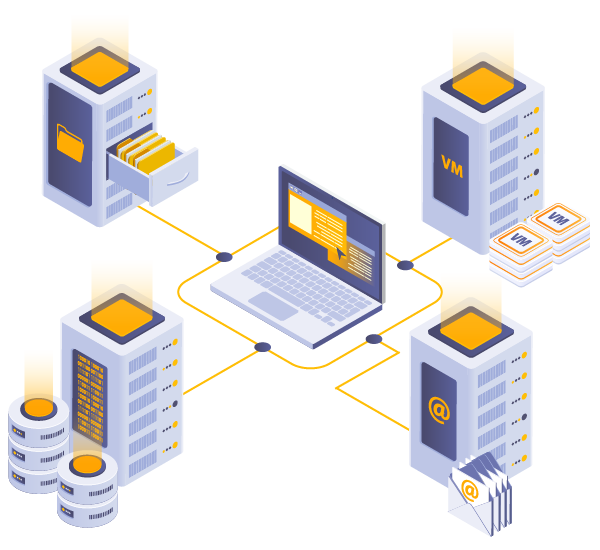
Advanced features: file sync and mobile device support
In addition to the classic backup and restore functions, Iperius Backup integrates some additional features that increase the versatility of the solution. One of these is the advanced copy and synchronization of files and folders . Iperius allows you to synchronize backup folders, automatically deleting files that have been removed from the source from backups, or keeping two locations aligned (for example a local folder and one on NAS/FTP) incrementally. Iperius also supports automatic downloading of websites via FTP. This file synchronization capability is very useful for those who need to maintain mirror copies of data or mirror archives, and is not natively available in Veeam Backup & Replication (oriented more towards storage in proprietary VBK/VIB formats). In practice, with Iperius you can use a single software both to make compressed and encrypted backups, and to replicate files as they are on another destination, all with flexible filter and scheduling options. This eliminates the need to use separate tools for synchronization and simplifies IT management.
Centralized Management and Remote Access
Another strong point of Iperius is the ecosystem of complementary tools offered by the company itself, especially for remote management . Iperius Backup can be centrally controlled via Iperius Console , an application that allows you to remotely monitor and manage all the backups installed on the network, with notifications and detailed reports. Furthermore, thanks to the close integration with Iperius Remote , it is possible to access the systems via remote desktop and even provide support from mobile devices. Iperius Remote includes free apps for Android and iOS that allow you to control a PC from a smartphone, or do the opposite (control a mobile device from a PC). This means that the IT manager can check the status of backups or intervene on a server directly from their phone, wherever they are . Veeam, while offering web consoles such as Veeam Enterprise Manager to manage backups centrally, does not have mobile applications for direct control or integrated remote desktop functionality. The full support for mobile devices offered by Iperius (via the Iperius Remote suite) therefore represents an added value, especially in IT assistance contexts where the flexibility of intervening from a smartphone or tablet can save precious time.
Ease of use and implementation
When it comes to implementing and using a backup solution on a daily basis, user experience makes the difference. Iperius Backup is often praised for its ease of setup and intuitive interface. Quick installation and essential wizards allow even less experienced technicians to create a NAS or cloud backup in just a few minutes, without facing steep learning curves. Users point out that Iperius has a very straightforward setup process ( “straightforward setup process” ), a feature that makes it accessible to small businesses and IT departments with limited resources ( Compare Iperius Backup vs. Veeam Data Platform | G2 ). For example, configuring a Hyper-V backup or a SQL Server database backup with Iperius requires simple steps that everyone can do, thanks to a unified interface where you add sources, choose destinations (even multiple) and set schedules and notifications.
Veeam, on the other hand, despite having a feature-rich console, may appear more complex for new users. Its power comes with a certain complexity: you need to configure repositories, backup proxies, jobs with many advanced options and take into account specific compatibilities (for example, to fully exploit Veeam in VMware environments, it is required that the ESXi hosts are not in the Free version, unlike Iperius which also supports ESXi Free for backup and replication). In enterprise contexts , Veeam offers sophisticated tools that professionals appreciate, but in SMB contexts or for those looking for an agile solution, this complexity may be excessive. Iperius is well positioned precisely for its immediate usability : a lightweight and very quick installation, which allows you to get to work immediately. Furthermore, Iperius adopts a unified interface for all types of backup (file, disk cloning, VM, database, cloud) – which avoids having to manage separate consoles or modules – and includes useful features such as flexible scheduling and automatic email reporting in case of errors or successes, execution of external scripts or programs before and/or after the backup.
In terms of support and documentation , both Veeam and Iperius offer online resources and active communities. Veeam benefits from a large international user community and recognized technical support (for customers under maintenance), while Iperius, although smaller in terms of global user base (but still with a base of more than 30,000 customers and a presence in more than 180 countries, according to the company), provides direct assistance and documentation in Italian for its users, as well as numerous tutorials for configuring any type of backup. For an Italian system administrator, being able to interact directly with support in their own language and having localized guides (both on the official website and on technical blogs) can represent an additional point in favor of Iperius in daily use.
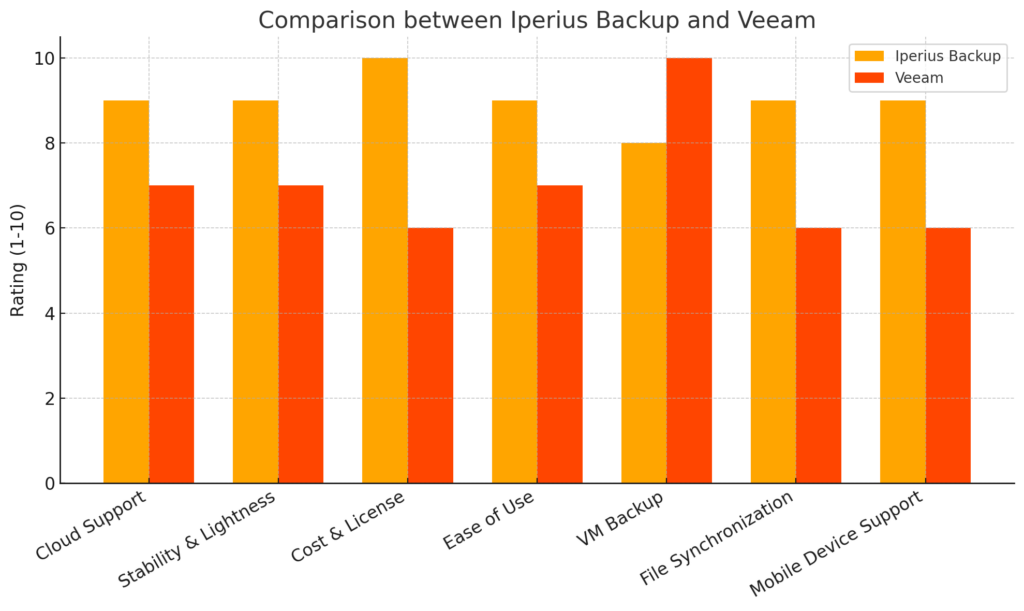
Conclusions
Both Veeam and Iperius Backup are solid solutions for protecting corporate data , but they have significant differences that can guide the choice based on specific needs. Veeam is a well-known backup platform rich in enterprise features (advanced replication, deduplication, integration with monitoring tools, etc.), ideal for large environments that require high performance and have adequate budgets. Iperius Backup , on the other hand, emerges as an extremely valid and convenient alternative , especially for IT professionals, small and medium-sized businesses and even enterprise contexts seeking flexibility.
The strengths of Iperius
Its strengths – multi-cloud support (Google Drive, OneDrive, Azure, Amazon S3, FTP/SFTP, etc.), the stability and lightness of the software, the perpetual license model without limitations and the affordable cost – make it a solution with an unbeatable quality/price ratio . Added to this are peculiar features such as file synchronization and support for mobile devices via the Iperius ecosystem, which expand the possibilities of use beyond simple backup.
Ultimately, for an IT manager looking for reliable backup software , Iperius Backup represents a highly competitive choice when compared to Veeam. It maintains high standards of protection ( application-consistent backup for VMs and databases, AES 256-bit encryption, VSS support, etc.) and at the same time reduces complexity and costs. Veeam is undoubtedly a market leader, but Iperius demonstrates that it is possible to obtain complete backups of disks, Hyper-V VMs, VMware, databases and clouds and offer equally proven guarantees with a more streamlined, simple to use and economically sustainable solution . Considering that both offer free versions, the advice is to try them in the field: often the advantages of Iperius Backup become evident from the first implementations, making this software a valuable ally for the security of corporate data.
For any questions or doubts regarding this article,
Contact us