← All Tutorials
Google Backup: Automatic and secure upload to Google Drive
Google Backup: how to use Google Drive for professional backups with Iperius Backup
For those in a hurry
- Google Backup is not just photos or syncing: Google Drive can be used as a professional backup destination to protect business data, going beyond simple file syncing.
- Advantages of Google Drive for backups: fixed and predictable costs (including 15 GB free), access from anywhere and on any device, security with 2FA and Google encryption, no usage-based charges, native integration with Google Docs and Workspace services.
- Iperius Backup maximizes these benefits: a versatile backup software compatible with disk images, files, databases, emails, virtual machines, etc. It enables advanced automation, compressed and encrypted backups, with a perpetual license (no subscription) and no vendor lock-in.
- Multi-cloud and flexibility: Iperius supports Google Drive and many other cloud platforms (Dropbox, Amazon S3, Azure, OneDrive, etc.), making it easy to implement a 3-2-1 backup strategy with both local and remote copies effortlessly.
- Simple and integrable solution: for IT specialists and technical managers, Iperius + Google Drive offers a secure, efficient, and easily integrable backup system into the existing infrastructure, eliminating risks and complexity in data protection.
Download Iperius Backup and try Google Drive backup now.
Google Backup: more than just file and photo syncing
Google Drive offers a versatile cloud space that goes beyond classic file syncing: it can become a true repository for business backups. Many people refer to “google backup” as the automatic photo backup from a smartphone or the syncing of personal documents. In reality, the term covers a broader concept: using Google’s platform as a secure backup destination for any type of data. This means going beyond basic functions (like Google Photos or Backup and Sync), and using Google Drive as cloud storage for safeguarding business files, databases, virtual machines, and more.
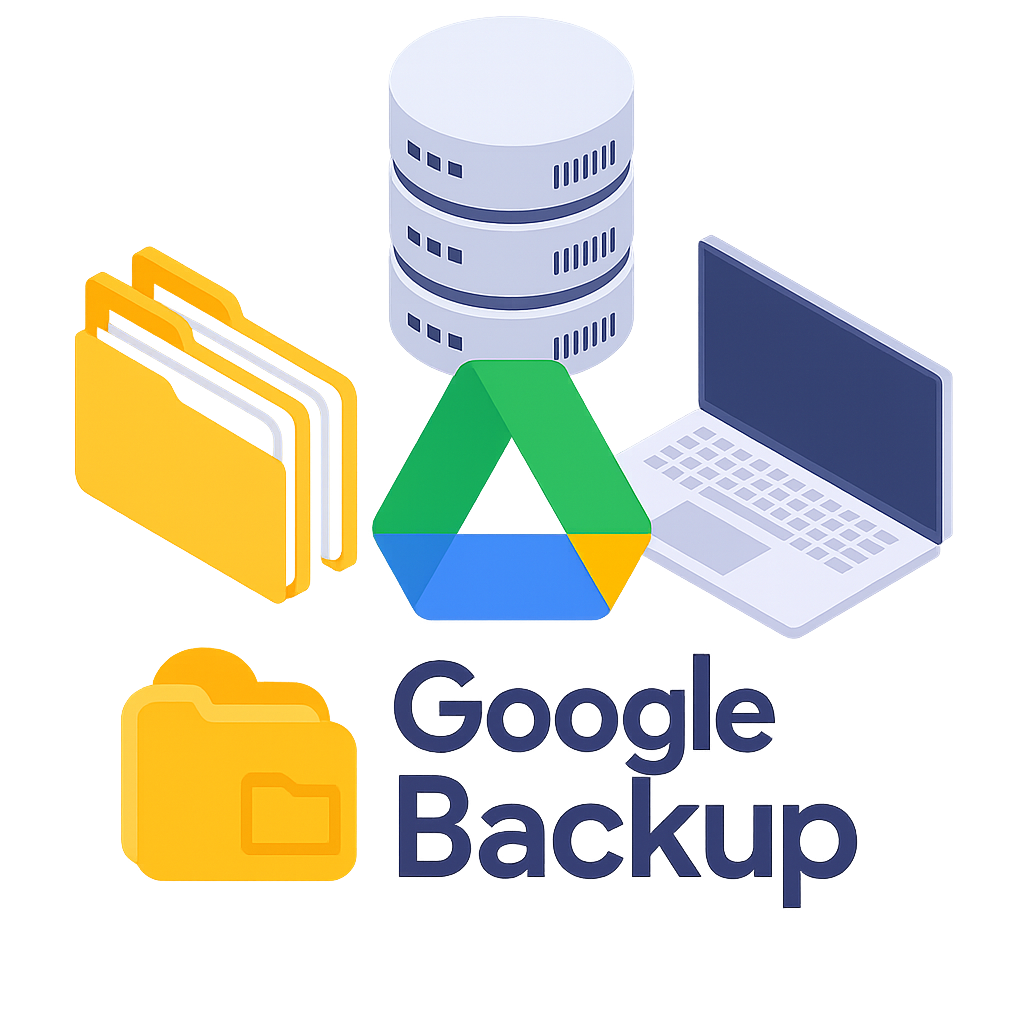
In a professional context, backing up to Google Drive involves key differences compared to simple syncing:
- Syncing (such as with Drive for Desktop) keeps files identical on PC and cloud, so if a file is deleted or corrupted locally, the change also affects the online version. It’s not real disaster protection.
- Backup, on the other hand, creates separate copies, often keeping multiple versions, so you can recover data even after deletions or unwanted changes. When used with dedicated backup software, Google Drive becomes a remote vault where data stays safe regardless of what happens to the original files.
In summary, “Google backup” means using Google infrastructure for data protection strategies, not just for convenient syncing. With the right tools, Google Drive becomes a professional cloud backup solution: an off-site archive that is always available, ideal for applying best practices like the 3-2-1 rule (which requires an off-site copy). In the rest of this article, we’ll look at the specific advantages of Google Drive as a backup destination and how software like Iperius Backup lets you make the most of it in a business setting.
The advantages of Google Drive as a backup destination
Using Google Drive as a cloud backup solution offers numerous benefits for a company. Here are the key advantages:
- Fixed cost and no surprises: Google Drive offers fixed-price storage plans (e.g., via Google One or Google Workspace) and 15 GB free by default. This means backup costs can be estimated accurately: there are no variable charges based on usage (unlike some services that bill for data transfer or overages). You pay a monthly/yearly subscription for a certain amount of GB and always have that capacity. Cost predictability is valuable for IT budgeting, avoiding surprises even during large data transfers or restores.
- Access from anywhere and multi-platform: Data saved on Google Drive is accessible from anywhere with an Internet connection. Whether in the office, at home, or on the go, you can quickly retrieve a backup via the web interface or dedicated apps. Google’s ecosystem works on all platforms: web browser, desktop clients (Windows/Mac), and mobile apps (Android/iOS). This ensures your backups are always within reach, ready for emergency restore or quick file checks, from any device.
- Google security and 2FA: Google Drive benefits from Google’s security and reliability infrastructure. All data is encrypted in transit and at rest on Google’s servers. Also, the Google account can (and should) be secured with two-factor authentication (2FA), adding another protection layer against unauthorized access. Even the most sensitive backups stored in Drive are secured by strong credentials and a second factor (like a phone code or security key). In terms of reliability, Google ensures high redundancy and uptime with geographically distributed data centers, minimizing the risk of data loss due to hardware failures.
- Native integration with the Google ecosystem: A unique aspect of using Google Drive for backup is the seamless integration with Google Docs and other Workspace tools. All Google-native files (Docs, Sheets, Slides) don’t consume storage space and remain editable online. This means that Office files (Word, Excel, etc.) in the backup can be opened and converted to Google format directly in the browser. Even files already in Google format (like shared documents) don’t need to be downloaded for viewing. This compatibility makes it easy to use or verify backup files: for example, a PDF or DOCX in Drive can be previewed instantly without needing a PC with specific software. Google also simplifies controlled file sharing: you can share a document from the backup with a colleague directly from Drive, using specific permissions instead of sending the file physically.
- Unlimited scalability and flexibility: Google Drive allows easy expansion of storage space as needed. If your backups grow, upgrading to a higher plan (e.g., from 200 GB to 2 TB on Google One, or adding user storage on Workspace) takes just a few clicks—no complex migrations. There are no practical limits to the number of uploaded files, and Google’s APIs allow software like Iperius to handle even large uploads reliably. This flexibility lets the backup system scale with your business while keeping historical data available. Thanks to Google’s flat-rate policy, increasing space only requires a plan upgrade—no reconfiguration or new vendor negotiations. The result is a cloud backup that grows with you and stays easy to manage.
In short, Google Drive as a backup destination combines cost-effectiveness, universal access, and robust security. For an IT department, relying on Google-managed cloud storage means offloading infrastructure maintenance (no off-site servers to maintain) and leveraging a well-known platform. However, to turn Google Drive into a truly professional backup system, you need to pair it with advanced backup software to manage saves, versions, and scheduling. This is where Iperius Backup comes in, offering all the tools needed to manage Google Drive backups effectively and more.
Iperius Backup: technical and commercial advantages
If Google Drive provides the cloud space, Iperius Backup is the tool that enables you to use it optimally as part of a complete data protection strategy. Iperius is Italian-made software designed for business environments, offering a broad range of features.
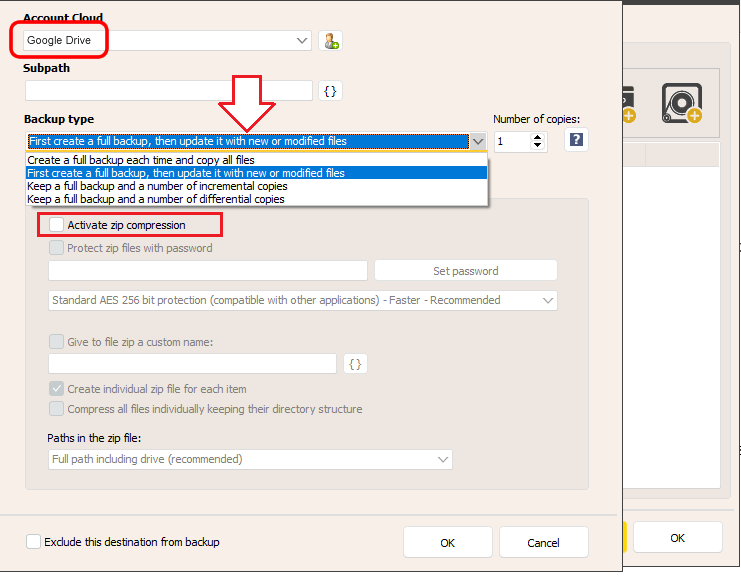
Here are the distinctive technical and commercial advantages of Iperius that make it ideal in combination with Google Drive:
- “360° Backup” – compatible with all data: Iperius Backup supports virtually any type of backup a business may need. With a single tool, you can back up files and folders from PCs or servers, create full disk images for disaster recovery, back up databases (Microsoft SQL Server, MySQL, Oracle, PostgreSQL, etc.), save email accounts and mail servers (including Exchange and Office 365 Exchange Online), and perform hot backups of virtual machines such as VMware ESXi and Hyper-V. This broad compatibility allows you to send all critical data to Google Drive (or other destinations) using the same backup platform, simplifying management and ensuring nothing is left unprotected.
- Advanced automation and flexible scheduling: A good backup must be regular and automated. Iperius excels with a granular and flexible scheduling system. You can schedule automatic backups daily, weekly, monthly, or even multiple times a day, specifying exact days and times. You can set up incremental or differential backups to optimize time and space on Google Drive by transferring only changes after the initial full backup. Iperius also supports pre/post scripts, email notifications, and automatic retries or shutdowns in case of disconnection. All this is managed through a user-friendly interface, allowing IT managers to maximize backup automation with precision, minimizing manual effort.
- Efficiency: backup compression and encryption: Iperius includes features to compress and encrypt backup data. Compression (standard Zip format) reduces space used on Google Drive and speeds up transfers with smaller files. For security, Iperius allows you to encrypt backups using 256-bit AES encryption, with a password known only to the administrator. This means even if someone accesses the backup files on Google Drive, the data will be unreadable. Compression and encryption ensure smaller and safer backups without requiring additional tools.
- Perpetual license (no recurring costs): A key commercial advantage of Iperius Backup is its perpetual license model. You pay once and can use the software indefinitely without mandatory annual subscriptions. This matches perfectly with Google Drive’s free and fixed-price storage plans: the Iperius + Google Drive combination lets you build a cloud backup system with no significant recurring costs. For instance, buy Iperius once and use the 15 GB of free Google Drive—resulting in virtually zero periodic costs—or upgrade to a 100 GB Google One plan with only a small fee. Either way, no third-party backup service is billing you monthly based on data usage, making Iperius far more cost-effective long term.
- No vendor lock-in, open formats: Iperius avoids vendor lock-in—you’re not tied to a single provider or to unreadable proprietary formats. Backups can be stored in standard formats (like simple files or zip archives) or in easily recoverable ways. For instance, disk images can be saved as VHD/VHDX files that Windows can mount natively, and file backups can be executed in sync mode (1:1 copy). This ensures you retain full control over your data: if you want to move from Google Drive to another cloud, or read the files without Iperius, you can. No proprietary encrypted format blocks access (unless you chose to encrypt with a known password). Likewise, Iperius doesn’t lock you to one cloud: you can start on Google Drive and later move to Amazon S3, a local NAS, Azure, or Dropbox—all natively supported.
- Multi-cloud support and heterogeneous environments: Iperius Backup is designed to work with hybrid and multi-platform infrastructures. In addition to Google Drive, it supports many other cloud spaces: Amazon S3, Microsoft Azure Blob Storage, Dropbox, OneDrive, Wasabi, Aruba Cloud, Backblaze, and traditional FTP/SFTP servers. You can configure multiple destinations per backup job—for example, a local copy on NAS and a remote one on Google Drive—achieving redundancy and distributing risk. This is key for applying the 3-2-1 rule (3 copies, 2 media types, 1 off-site). Iperius works on all modern Windows versions (client and server), so it integrates easily on desktops, business servers, or virtual machines. It receives regular updates to support the latest OSs and APIs. Also available: Iperius Console for centralized remote monitoring and Iperius Storage for EU-based professional cloud storage—but these are optional. The key point is that Iperius gives you a single control panel for managing backups to multiple targets, integrating smoothly into your existing IT ecosystem.
In short, Iperius Backup offers all the advanced features to professionally manage backups, paired with a convenient commercial model. Automation, versatility, and no hidden costs are key values: IT departments can enforce strict backup policies with minimal effort and maximize ROI. Using Google Drive as a target is a perfect example of how Iperius enhances available resources: it takes a reliable, widespread cloud service and boosts it with software capable of managing complex backups simply.
Conclusion
For IT professionals seeking an effective and integrable solution to protect business data, the combination Iperius Backup + Google Drive is a winning choice. We’ve seen how Google offers a low-cost, secure, and accessible cloud infrastructure, and how Iperius provides the tools to use it fully, following best backup practices. With this solution, you can easily implement the 3-2-1 strategy: Iperius enables 3 data copies (production + local backups + cloud backups), on 2 different types of media (e.g., disk/NAS and Google Drive), with at least 1 off-site copy always safe on Google’s servers. All this with controlled costs and no technical complications.
In short: Iperius Backup turns Google Drive into a powerful ally for business continuity. Thanks to its versatility and integrations, IT managers can deploy a robust backup plan without overhauling the existing infrastructure. Rather, it adds a lightweight yet highly effective solution: on one side, a reliable, feature-rich software; on the other, a cloud space from a major tech company—working together to keep data safe.
For your business
If you haven’t already, consider adopting Iperius Backup in your company: with a single solution, you can protect every system and piece of data, using Google Drive and other clouds as ready-to-use safety vaults. Its ease of implementation combined with high reliability makes it an ideal choice for any technical manager who wants peace of mind, knowing their backups are always safe and recoverable in any situation.
Download Iperius Backup and try Google Drive backup now.
For any questions or doubts regarding this article,
Contact us