← All Tutorials
Backup: What it is and why it is essential for company data
Backup: the importance of protecting business data and the ideal solution to do it
Introduction – Data is the heart of any modern company. Documents, databases, emails, and customer information represent an invaluable asset that must be protected. Imagine losing everything overnight: without proper backup, a sudden hardware failure, human error, or a cyberattack could lead to the permanent loss of crucial data. Unfortunately, this scenario occurs more often than expected, and the consequences can be disastrous both operationally and financially. In recent years, there’s been an exponential rise in cyber threats such as ransomware, which make data unavailable by demanding ransom payments. Having up-to-date backups is the only real lifeline: backup ensures business continuity, allowing systems and information to be restored after an incident, avoiding devastating financial losses or even company shutdown.
Risks, ransomware, and costs: what happens without a backup?
Without a backup, business data is exposed to multiple risks. Beyond classic hardware failures and human error (still among the top causes of data loss), we now face advanced threats like viruses and ransomware. Ransomware can encrypt an entire customer database or project folders within minutes, effectively halting operations. Companies without an updated data backup face painful choices: pay a hefty ransom in the hope of recovering their files (with no guarantee), or lose vital information permanently. In both cases, financial losses are massive – including both direct and indirect costs – and company reputation takes a hit.
Global statistics confirm the severity of the issue. For instance, in 2021 ransomware damages were estimated at around 20 billion dollars globally, with a cyberattack occurring every 11 seconds. The trend is sharply rising: projections indicate 265 billion dollars in damages by 2031 if companies fail to adopt effective protection measures. These staggering numbers highlight the economic impact of cyberattacks. A single ransomware incident can cost a company hundreds of thousands of euros (considering downtime, lost revenue, and recovery costs), far exceeding the investment needed to implement a solid backup plan.
Here is a simple comparison showing the consequences for a company hit by a ransomware attack with or without adequate backups:
| Scenario |
Outcome in case of ransomware attack |
Estimated financial losses |
| Without backup |
Business data encrypted and irreversibly lost unless ransom is paid. Extended downtime. |
Ransom demand of tens of thousands of €; revenue loss during downtime; data reconstruction costs. |
| With backup |
Data quickly restored from the latest backup. Minimal business interruption. |
No ransom paid; losses limited to downtime costs (minimized by quick recovery). |
Table 1 – Hypothetical comparison of the economic impact of a ransomware attack on a company with vs. without regular backups.
Without a backup, the company suffers significant financial damage (ransom + downtime), while an up-to-date backup avoids ransom and keeps losses to a minimum. In extreme cases, companies experiencing a total data loss without backup may never recover: some studies report that over half of small businesses close within months of a catastrophic event. Even without such extremes, it’s clear that prevention is better than cure. A solid backup system is like an insurance policy for your data: it enables you to bounce back quickly after an incident and avoids potentially fatal business consequences.
Iperius Backup: the ideal solution to safeguard your data
In light of the above, every organization should adopt a strong and effective backup strategy. Iperius Backup is the ideal solution thanks to its combination of advanced features, flexibility, and affordability. Developed in Italy and used worldwide, Iperius Backup is designed to meet the needs of both small businesses and large enterprises, offering a wide range of options to protect any type of data, wherever it resides. Here’s why Iperius stands out as the optimal choice for business data security.
Download and try Iperius Backup now
Complete backups for every need (files, virtual machines, databases, email)
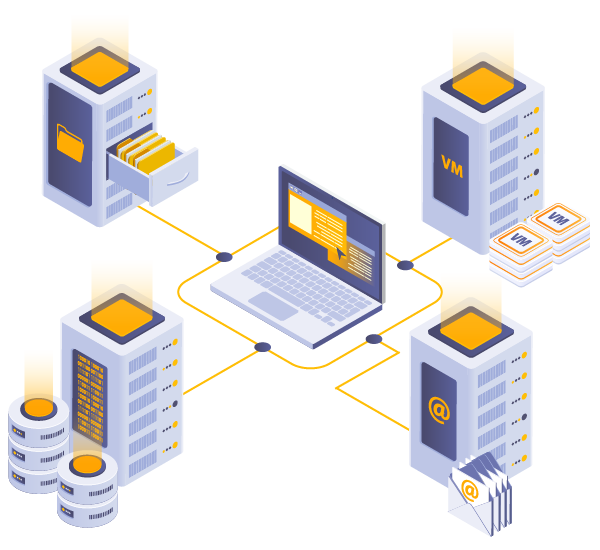
One of Iperius’s key features is its completeness: a single software tool can back up virtually any type of data:
- Files and disk image: Create backups of folders, documents, and entire disks (disk images) for full system recovery in case of failure. For example, Iperius allows full backup of a Windows server and restoration to new hardware in emergencies, minimizing downtime.
- Virtual Machines (VM): Supports hot backup of virtualized environments such as VMware ESXi, vSphere, and Microsoft Hyper-V. Virtual machines can be saved without interruption, ensuring consistent data copies—essential for those using virtual infrastructures. (See tutorials)
- Databases and applications: Iperius Backup includes specific features for protecting business databases (e.g., Microsoft SQL Server, MySQL, MariaDB, Oracle, PostgreSQL) and other critical apps. It performs hot backups, preserving data consistency even during use. In case of need, databases can be quickly restored to ensure service continuity.
- Email and Microsoft 365: Cloud services and email are also covered. Iperius supports email backup (IMAP/POP3 protocols) and Microsoft 365—including Exchange Online mailboxes, OneDrive files, and SharePoint sites. This is increasingly important with the widespread use of Office 365: having a local or cloud copy of company emails and documents protects against accidental deletion or account compromise.
In summary, no matter the data type—from simple files on a PC to virtual machines in a data center or cloud mailboxes—Iperius Backup provides a dedicated solution. Everything is managed from a single interface with great ease of use, eliminating the need for multiple programs.
Destination flexibility: local backups, cloud, and hybrid 3-2-1 strategies
Good backups are not just about what to save, but also where to store data securely. Iperius excels in flexibility, allowing you to create backup copies locally and remotely, across a wide range of destinations. It supports the 3-2-1 Backup strategy: 3 copies of data, on 2 different media, with at least 1 copy stored off-site. Here’s how this works in practice with Iperius:
- Local storage: You can back up to external USB drives, network NAS devices, internal FTP servers, or tape drives. A local backup ensures fast recovery when needed and can be scheduled automatically with Iperius (e.g., to NAS every night).
- Cloud storage (all providers): Iperius Backup is compatible with all major cloud services. It natively supports saving to Google Drive, Amazon S3, Microsoft Azure, OneDrive, Dropbox, Wasabi, and any S3-compatible cloud. This makes it easy to have a copy geographically distant from the original data, protected against local disasters (theft, fire, floods, etc.). Integration with multiple clouds allows you to leverage existing company services or choose the most cost-effective option, without being tied to a single vendor.
- Hybrid backup: With Iperius, you can combine local and cloud backups to get the best of both worlds. For example, the same backup job can first save data to a local NAS, then automatically send an encrypted copy to the cloud. This provides both the speed of local recovery and the additional off-site security, all in a single automated process. Advanced options allow setting retention policies (version history) for each destination, keeping N previous versions of files—useful when data corruption isn’t discovered immediately.
- Secure transfers and connections: Data sent to cloud or remote servers with Iperius can be encrypted with AES 256-bit and transferred over secure connections (HTTPS/FTPS), ensuring confidentiality during transmission. This is critical when sensitive files are moved outside the local network.
In essence, Iperius Backup offers maximum flexibility when designing your backup strategy. Whether you want to keep backups in-house, replicate everything to the cloud, or adopt a hybrid approach, the software fully supports every scenario. Implementing the 3-2-1 rule becomes easy and accessible to all, significantly increasing data resilience.
Advanced protection: air-gap backups and immutable copies against ransomware
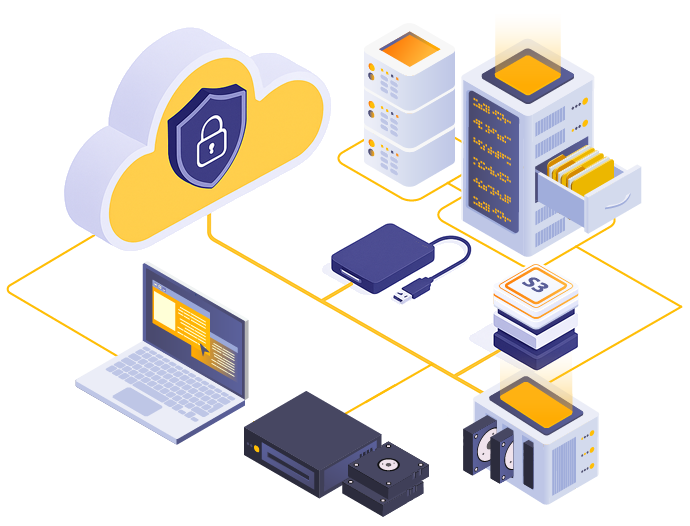
A key feature that sets Iperius Backup apart is its focus on data security, especially against tampering or deletion by malware. Backups are useless if attackers can also encrypt or erase them. To combat advanced ransomware—capable of targeting and compromising connected backups—Iperius offers air-gap and immutability features:
- Air-gap backups on WORM tapes: Iperius supports magnetic tape backups, including WORM (Write Once Read Many) tapes. Once written, WORM tapes cannot be modified or overwritten. This creates a physical gap between data and malware: ransomware cannot encrypt or delete backups on an offline, non-rewritable WORM tape. This offline backup method is among the most secure for long-term storage (also used for compliance and 10-year archiving).
- Immutable backups in the cloud (Object Lock): Similarly, Iperius supports Object Lock features (e.g., on Amazon S3) to make cloud backups immutable. When enabled, uploaded files cannot be deleted or changed for a defined period (e.g., 30 or 60 days), even with valid credentials. So even if ransomware accesses the system and attempts to delete remote backups, your S3-stored copies will remain intact and recoverable.
- Encryption and credential protection: In addition to immutability, Iperius allows backups to be encrypted with AES algorithms and protected with passwords. This prevents unauthorized access to backup sets and management consoles, adding another layer of security if someone attempts to tamper with your backups.
With these advanced features, Iperius Backup ensures your backups are truly safe. Even an internal attacker or sophisticated malware that breaches your network will struggle to remove or modify backups—especially those stored with WORM media or immutability settings. In an age of “double extortion” (threatening to delete or leak data), having untouchable backups makes all the difference between a brief disruption and a catastrophic loss.
Affordable pricing and perpetual license: a smart investment
Another major advantage of Iperius Backup is its excellent cost-benefit ratio. Many enterprise-grade backup tools are expensive or subscription-based; Iperius instead uses a perpetual license model, with pricing accessible even to SMBs. This means that by purchasing a license, you get lifetime use of the software (with updates included for a time, extendable via low-cost maintenance plans). This approach helps eliminate recurring costs: no mandatory annual fees, no surprises—just one payment, and your backup solution is fully operational.
Different editions of Iperius Backup offer scalable features based on your budget and needs:
- The Free version includes many core features at no cost—ideal for personal use or initial testing.
- Paid versions start at just a few hundred euros and already include cloud backups, virtual machine, and database support. For a few hundred euros, an entire company can have a complete professional backup system—an insignificant cost compared to potential incident damages.
- No limits on storage space or destinations: Iperius doesn’t charge per GB or per device. Your company can expand its backup infrastructure freely without purchasing expensive add-on licenses for every new server or TB of data.
- Technical support and updates: The license includes standard technical support (with the option for priority support) and software updates. This ensures your solution stays current against new threats and remains compatible with the latest systems and cloud services.
In short, Iperius Backup delivers enterprise-grade quality at SMB-friendly prices. Its perpetual license model protects your investment long-term and lets even organizations with limited IT budgets implement a strong backup plan. Considering a single data incident could cost dozens or hundreds of times more than the software, choosing Iperius is both a smart financial and technical decision.
Conclusion: don’t wait for disaster—protect your data now
To conclude, backup is not a luxury or a secondary concern in IT, but a fundamental necessity for any business (or private user) that wants to be prepared for incidents, failures, or cyberattacks. As shown, the costs and risks of lacking backup protection far outweigh the small investment required to prevent disaster. Solutions like Iperius Backup make data protection easier, more complete, and more affordable than ever: with a single piece of software, you can secure all critical systems and information and rest easy knowing you always have a backup copy ready for recovery.
Don’t wait until a ransomware attack or unexpected event brings your business to its knees. Start implementing an effective backup strategy now. Download a free trial of Iperius Backup or contact the Iperius team to learn how the software can be tailored to your needs. Protecting your data means protecting your business’s future: trust Iperius Backup and keep your data safe—once and for all.
Download and try Iperius Backup now
For any questions or doubts regarding this article,
Contact us