← All Tutorials
The Best Alternative to Proxmox Backup Server: Iperius Backup for Unlimited Proxmox VE Protection

Proxmox Virtual Environment (VE) has become a popular choice for virtualization, and protecting those virtual machines is crucial. While Proxmox Backup Server (PBS) is the native data protection solution for Proxmox VE, it’s not always the ideal choice. Iperius Backup is a lightweight yet powerful backup software that now offers full support for Proxmox VE . In this article, we’ll explore why Iperius Backup is the leading alternative to Proxmox Backup Server and how it can safeguard your Proxmox VE infrastructure with greater flexibility, simplicity, and efficiency.
Why consider a Proxmox Backup Server alternative?
Proxmox Backup Server is an open-source, enterprise-grade backup solution tightly integrated with Proxmox VE. It offers features such as incremental backups, deduplication, compression, and encryption—all attractive features in a Proxmox environment. However, PBS is not without its limitations . Here are some reasons why Proxmox VE users are looking for an alternative:
- Complexity and learning curve: PBS can be challenging to set up and manage for administrators unfamiliar with Linux or open-source tools. Its web interface does the job, but it lacks the refined intuitiveness that some commercial solutions offer. New users often find the initial setup daunting, and advanced settings (such as pruning schedules or remote synchronization) may require CLI (command line) expertise.
- Resource Consumption: PBS’s powerful deduplication and compression capabilities come at a cost— increased CPU and memory usage . In practice, PBS can consume significant resources during backup jobs, which can impact performance on the Proxmox host or require a powerful dedicated backup server. Small businesses with limited hardware may struggle with PBS’s resource demands, especially when dealing with large VM datasets.
- Limited scope (focus on Proxmox only): PBS is designed specifically for Proxmox VE. It backs up VMs, containers, and—via a separate client—can back up some physical hosts, but it doesn’t natively protect other hypervisors or cloud workloads. If your environment is hybrid (e.g., Proxmox alongside VMware, or you have physical servers, cloud VMs, databases, etc.), PBS won’t cover those systems . Flexibility is limited—you may end up managing multiple different backup solutions.
- Missing advanced features: Compared to commercial alternatives, PBS lacks some bells and whistles. For example, features like in-depth reporting and analytics, multi-tenant management for service providers, and extensive third-party integrations aren’t PBS’s strong points. PBS focuses on the basics for Proxmox, which is fine, but larger organizations may need more sophisticated features or a unified backup platform for all systems.
- Support and maintenance: While PBS itself is free (no license fees), professional support requires a Proxmox subscription . Community support is available via forums, but organizations requiring guaranteed SLAs or direct assistance may prefer a vendor-backed solution. Additionally, maintaining PBS means managing and updating a Linux server securely—something not all IT teams are equipped to do. An alternative that offers commercial support, regular updates, and a simpler maintenance model may be attractive.
In short, Proxmox Backup Server is powerful but comes with trade-offs in terms of complexity, resource consumption, and versatility. This paves the way for a more flexible and easy-to-use solution that can complement or replace PBS for data protection in Proxmox VE. This is where Iperius Backup comes in .
Iperius Backup for Proxmox VE
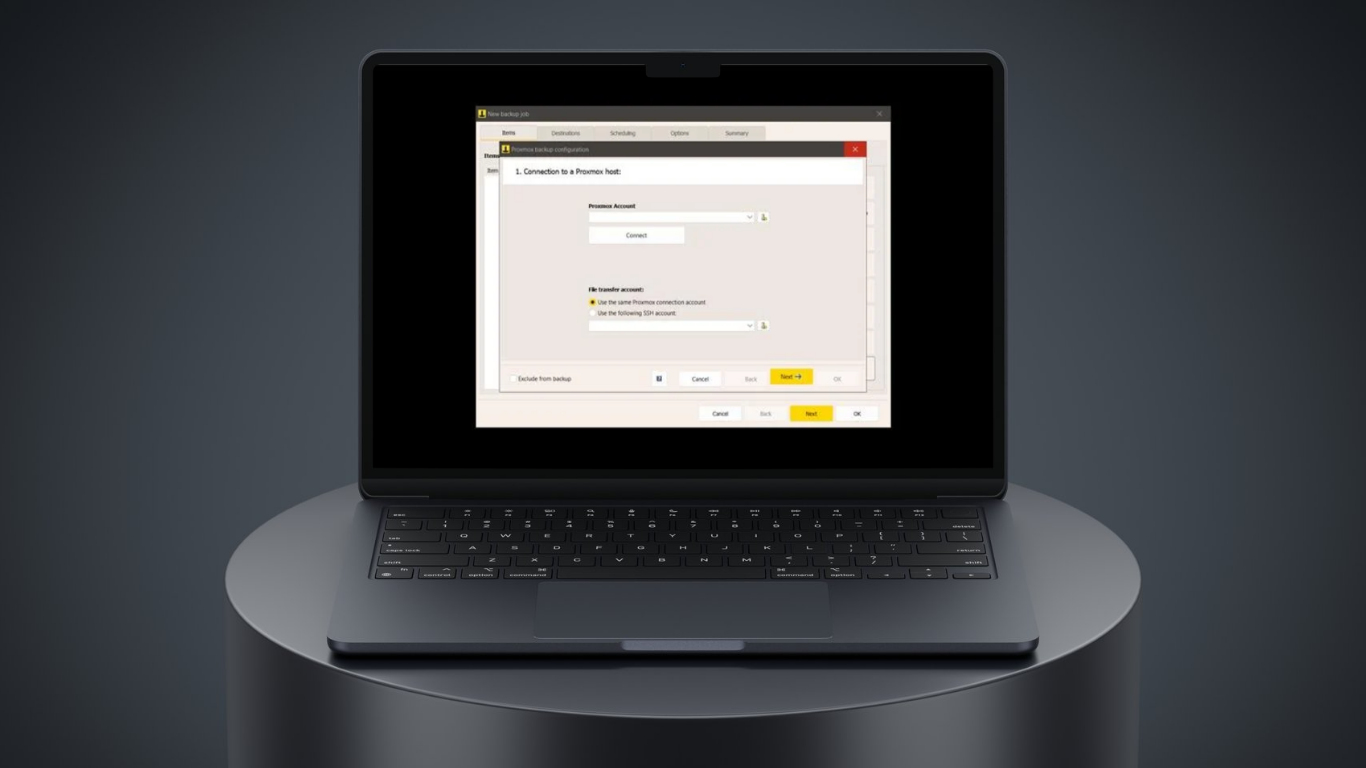 Iperius Backup is a well-established enterprise backup suite that recently extended its support for Proxmox VE virtual machines. Initially known for protecting VMware ESXi and Microsoft Hyper-V environments, Iperius Backup now allows Proxmox users to easily backup and restore VMs. It is a European-based backup software (headquartered in Italy) used by organizations worldwide and offers several key advantages as a backup alternative for Proxmox VE:
Iperius Backup is a well-established enterprise backup suite that recently extended its support for Proxmox VE virtual machines. Initially known for protecting VMware ESXi and Microsoft Hyper-V environments, Iperius Backup now allows Proxmox users to easily backup and restore VMs. It is a European-based backup software (headquartered in Italy) used by organizations worldwide and offers several key advantages as a backup alternative for Proxmox VE:
- Unlimited VM backup with a single license: Unlike many competitors that charge per host or per VM, Iperius Backup uses a simple per-installation license. A single Iperius Backup license can back up an unlimited number of virtual machines and hosts at no additional cost . This means that by installing Iperius Backup on a backup server (for example, a Windows machine in your data center), you can protect the entire VM cluster of your Proxmox VE, regardless of how many VMs or nodes there are – with no per-socket or per-VM costs . This represents a huge cost advantage for both SMBs and large enterprises, effectively offering “ unlimited VM backup ” capacity .
- Lightweight and resource-efficient: Iperius Backup is known for its very low resource usage and small footprint. The installer weighs only about 30 MB, and the software runs efficiently in the background. It doesn’t require heavy databases or require high CPU load for deduplication . For Proxmox users, this means you can run Iperius Backup on a regular Windows server (or even a Windows VM) without the need for an expensive dedicated appliance. The backup process is optimized to have minimal impact on system performance, avoiding the “backup fatigue” (heavy loads, slowed VMs) that can sometimes occur with PBS during intensive deduplication or compression phases. In environments where resources are limited, Iperius Backup’s efficiency is a great advantage.
- Ease of use with an intuitive interface: One of Iperius Backup’s strengths is its simple graphical interface . It’s a traditional Windows-based application with a clear interface for configuring backup jobs, schedules, and destinations. For administrators coming from Windows or mixed environments, Iperius is intuitive—no Linux commands to learn or separate web consoles for each system.
- Flexible backup destinations (local, cloud, tape, etc.): Flexibility is where Iperius Backup outperforms the native Proxmox solution. With Iperius Backup, you can save Proxmox VM backups to virtually any storage medium :
- Local disks or NAS (SMB/NFS) for on-site copies.
- Off-site network storage or remote FTP/SFTP servers.
- Public clouds such as Amazon S3, Azure Blob, Google Cloud, Wasabi, Backblaze B2, etc.
- Iperius Cloud Storage or other S3 compatible clouds (with native integration).
- LTO tape drive or autoloader for long-term storage.
Essentially, Iperius Backup allows you to easily implement a robust 3-2-1 backup strategy (multiple copies on different media, at least one of which is off-site) all from a single tool. Proxmox Backup Server, on the other hand, stores backups in its own datastore (usually a single filesystem or mounted storage). PBS can synchronize backups to another PBS server, but it cannot send them directly to the cloud or tape – these tasks require manual intervention or third-party tools. For companies with compliance or off-site backup needs, Iperius Backup offers a convenient one-click configuration to upload backups to the cloud, including data encryption in transit and at rest. Your Proxmox VM backups can thus be securely uploaded to, for example, an AWS bucket or written to tape for vault storage, all directly from the Iperius console.
- Cross-platform support and hybrid environments: Many organizations run multiple platforms in addition to Proxmox. You may have some workloads on VMware vSphere, Hyper-V, or in the cloud; you probably also have physical servers or databases that need protection. Iperius Backup is a unified backup solution that covers all these scenarios. In addition to Proxmox VE VMs, a single Iperius Backup installation can back up:
- VMware ESXi/vCenter VMs (including incremental copies via CBT).
- Microsoft Hyper-V VMs (with incremental RCT support).
- Physical Windows Servers (disk-level images for bare-metal restore).
- Files and folders on Windows or network shares.
- Microsoft SQL Server database , MySQL/MariaDB, Oracle, PostgreSQL (hot backup).
- Email and Office 365 data (Exchange Online mailboxes, OneDrive files, SharePoint, Teams).
This all-in-one capability means Iperius Backup can replace multiple backup tools with a single control panel. If you’re an MSP or a company with heterogeneous environments, Iperius Backup provides a unified data protection strategy—something PBS (with its narrow focus on Proxmox) can’t offer. For example, a managed service provider could use Iperius to protect both a client’s Proxmox VMs and their Office 365 data and physical servers, managing everything through a single interface. This broad compatibility also protects your future investment; if your infrastructure grows or changes, Iperius adapts accordingly.
- Reliable restores and granular recovery: Backup is only half the equation – you need safe and effective restores. Iperius Backup can perform a complete restore of a VM on a Proxmox host (even to a different host or cluster, if necessary) and supports granular file-level recovery from VM backups. This means that if you’ve backed up the entire VM but only need a few files within it, Iperius lets you mount or browse the backup to extract those files without booting the entire VM. This type of granular recovery is very convenient for administrators and reduces downtime in disaster recovery cases. Proxmox Backup Server allows single-file recovery for containers and VMs (by mounting the backup in the filesystem) but is a bit more cumbersome, requiring access to the PBS datastore and the use of FUSE or the file browser in the web UI for each backup – not as straightforward as the Iperius approach. Additionally, Iperius supports instant recovery of Hyper-V VMs and can perform P2V (physical to virtual) restores, providing a versatile range of solutions for different recovery needs.
- Perpetual license with free updates: From a cost perspective, Iperius is very attractive. The license is perpetual —you pay once and own the software forever, with no mandatory annual fees. All updates and new features are included at no additional cost , so if Iperius Backup introduces improvements, you get them with the license you already own. There’s no subscription requirement, unlike some competitors that have switched to subscription-only models. If you want priority technical support, an annual contract is optional , but it’s not mandatory. Conversely, while PBS software is free, the “cost” of adopting it could come in other forms—either you make do without official support, or you pay Proxmox for a support subscription (a recurring, though relatively low, cost). For many, having a one-time cost with Iperius Backup and optional support when needed is a more predictable and budget-friendly choice.
- Free trial available: Iperius Backup offers a 21-day trial (no credit card required). This is a great benefit for those evaluating new backup software. You can download Iperius Backup and try Proxmox VE VM backups and restores in your environment before purchasing. By comparison, while PBS is free to use, you may need to set up an entire server to fully test it—not exactly plug-and-play. With Iperius Backup, you can get started quickly: install the trial version on a Windows machine, connect to your Proxmox host, and run test backups to verify its performance and functionality. The ease with which you can try Iperius Backup translates to minimal risk—you can confirm that it meets your Proxmox data protection needs and integrates with your infrastructure (storage, network, etc.) without lengthy setup procedures.
In short, Iperius Backup offers a flexible, intuitive, and comprehensive solution for Proxmox VE backups. It fills the gaps that PBS doesn’t cover—integrating with multiple platforms, offering larger storage destinations, and simplifying the user experience—all while maintaining good performance and an affordable cost. The following table compares the key features of Iperius and Proxmox Backup Server.
Conclusion
Iperius Backup presents itself as the best alternative to Proxmox Backup Server, combining ease of use, versatility, and affordability in a single package. It addresses the pain points that Proxmox administrators often encounter: it offers a user-friendly interface instead of a steep learning curve, requires far fewer resources to run, and covers an unlimited number of VMs with a single license .
Whether you’re a small business looking for intuitive Proxmox backup software, an MSP looking to simplify client backups, or an enterprise company looking to enhance Proxmox protection, Iperius Backup is designed to meet these needs.
Download the free trial version of Iperius Backup Compare Iperius Backup licenses.
For any questions or doubts regarding this article,
Contact us