← All Tutorials
New version 8.7.0: Iperius Backup now supports Proxmox VE
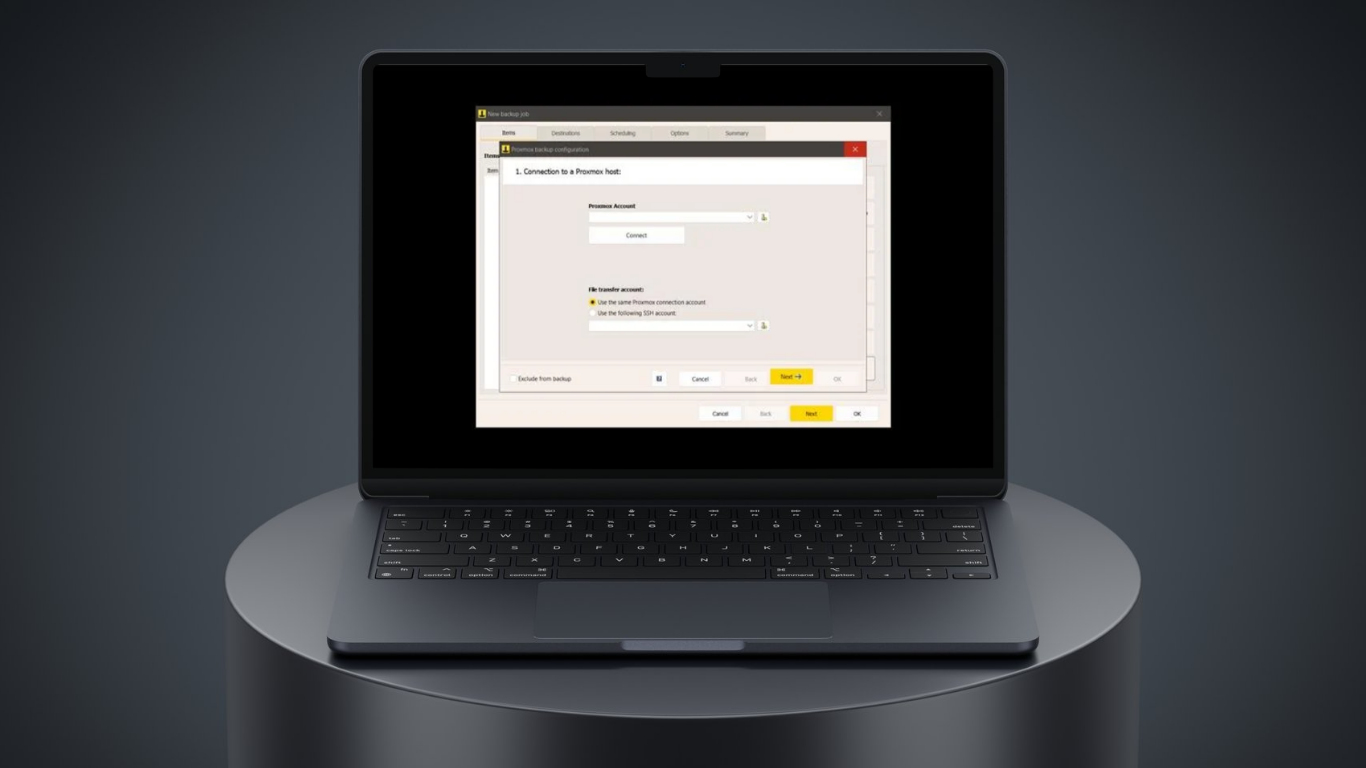
The new version 8.7.0 of Iperius Backup introduces a major update: native compatibility with Proxmox VE (Virtual Environment). This release allows IT administrators to easily protect Proxmox virtual machines and containers with the same flexibility and reliability already available for other supported platforms. With Iperius Backup 8.7.0, companies using Proxmox can now perform hot backups of their VMs and LXC containers directly from the Proxmox host, without downtime or the need for additional agents.
Proxmox VE Backup – A New Era of Flexibility
The highlight of version 8.7.0 is the ability to back up Proxmox VE virtual machines completely automatically and without agents . Iperius Backup connects directly to Proxmox nodes via native APIs, leveraging integrated snapshot technologies (QEMU and vzdump) to create complete and consistent backups of running VMs and containers. In practice, even active LXC Linux containers and KVM virtual machines can be safely backed up “hot,” without shutting them down, ensuring zero service interruptions . Backups created by Iperius include all VM data and configurations, allowing complete recovery to a Proxmox server when necessary – even on a different host than the original machine, offering useful flexibility for disaster recovery or migration scenarios. This new feature is particularly advantageous for companies and providers that rely on Proxmox for open-source virtualization, as they can now integrate these systems into the same backup routine used for VMware or Hyper-V environments, without having to resort to separate tools.
The technical advantages offered by Iperius Backup for Proxmox backup are numerous. First, the process is completely agentless: administrators do not need to install any software on Proxmox hosts or within the VMs, as Iperius communicates remotely with Proxmox servers via the network. This reduces complexity and maintenance, while avoiding any impact on virtual machine performance. Second, backups are performed “hot” (online), using snapshots to ensure data consistency – with support for pre-freeze and post-thaw scripts if necessary to freeze and unfreeze file systems or critical applications. As a result, VM backups are consistent and, where possible, application-level consistent, preserving the integrity of databases and applications within the VMs. Third, Iperius allows these Proxmox backups to be saved to virtually any destination . Backup files can be sent to local disks, network shares, SAN/NAS storage, LTO tape drives, or to remote servers and cloud services (FTP, FTPS, S3-compatible cloud storage, Google Drive, Azure Blob, Amazon S3, etc.). This flexibility goes well beyond Proxmox’s built-in backup options and enables multi-level protection strategies —for example, maintaining a local copy on a NAS for quick restores and a redundant copy on cloud storage for disaster recovery. Furthermore, Iperius Backup offers backup encryption and compression options, ensuring that Proxmox VM backup files can be protected and optimized for security and storage space requirements, just like any other backup set.
Unified backup for VMware, Hyper-V, and now Proxmox
For years, Iperius Backup has supported the main virtualization platforms used in the enterprise, including VMware vSphere/ESXi (with full compatibility with vCenter, clusters, and even the ESXi Free hypervisor) and Microsoft Hyper-V. The software also enables hot, agent-free backup for VMware and Hyper-V virtual machines, leveraging VMware’s CBT/VDDK technology for incremental/differential backups and Microsoft’s VSS service to ensure consistent snapshots in Hyper-V environments. With the introduction of Proxmox VE support in version 8.7.0, Iperius now covers the triad of the most popular hypervisors. Companies managing mixed environments—for example, VMware hosts in one department, Hyper-V in another, and Proxmox in a branch—can protect all their VMs through a single backup solution . The workflow is unified across all platforms: from scheduling automatic backups to verifying the integrity of the copies, all the way to recovery procedures. Administrators can manage Proxmox backups alongside VMware and Hyper-V jobs within the Iperius interface, significantly simplifying backup administration. This consolidation eliminates the need for separate tools for each platform and reduces IT staff training time. In short, Iperius Backup 8.7.0 simplifies the protection of heterogeneous virtualized environments by offering a consistent and reliable approach to safeguarding VMs, regardless of the hypervisor they operate on.
Free and full trial version
To allow everyone to try these new features, Iperius Backup 8.7.0 is available as a free download in a trial version . The installation package is unique and lightweight (about 100 MB) and includes all editions of Iperius Backup; the Freeware edition is installed by default, and the user can immediately activate a 21-day trial with a simple click within the program. No registration or credit card is required to start the trial – just download the software and enable evaluation mode. During the 21-day trial, all the advanced features of the Enterprise edition are unlocked. This means you can test Proxmox VE backups, VMware and Hyper-V backups, cloud and tape copies, database backups and much more, without any limitations . The trial period is ideal for testing Iperius Backup 8.7.0 in your environment – for example, you can configure a Proxmox backup job, perform restores, simulate a disaster, and ensure everything works as expected. If you decide not to purchase a license immediately after the trial period, no problem: at the end of the period, Iperius Backup automatically reverts to Freeware mode. You can continue to use Iperius Backup Free for basic needs, without any time limit. This flexible approach to the trial reflects the confidence Iperius Backup has in its product – IT professionals can see its performance firsthand before purchasing.
Perpetual License: A Advantageous Model for Businesses and Professionals
Iperius Backup adopts a perpetual license model , which brings significant advantages to IT professionals and businesses. With a perpetual license, you pay only once and can use the software indefinitely, with free updates to new versions included . There are no recurring subscription fees or annual renewal costs – a significant difference compared to many enterprise backup solutions today. Furthermore, Iperius licenses do not impose limitations on the number of hosts or virtual machines: a single license allows you to back up an unlimited number of VMs on an unlimited number of servers reachable over the network . There are no costs per socket, nor costs per host or per VM: in other words, whether you need to protect 5 VMs or 500, on a Proxmox cluster or on multiple scattered servers, your license will cover everything at no additional cost. For IT departments and managed service providers, this translates into more predictable budgets and a lower total cost of ownership in the long run. You can grow your virtual infrastructure or add new backup clients (VMs or physical servers) without worrying about revising licenses. Furthermore, the perpetual model allows organizations that prefer CapEx investments to acquire the software while avoiding ongoing OpEx impacts. Combined with multi-hypervisor support, this licensing model makes Iperius Backup 8.7.0 a particularly attractive choice for large IT environments and data centers – it offers enterprise-level features at a fraction of the cost of some competitors, all with the simplicity of a one-time purchase.
Designed for complex IT environments
Modern IT infrastructures are increasingly heterogeneous and distributed. Iperius Backup is designed to perform at their best in these complex scenarios, from hybrid contexts (on-premise + cloud) to large corporate data centers. Thanks to its broad compatibility and flexibility in backup destinations, Iperius can serve as a centralized data protection platform for the entire organization. In version 8.7.0, for example, a company could use Iperius Backup to save a VMware vCenter cluster, several Hyper-V hosts, and a Proxmox VE cluster, all within a single software platform. Backup data can be consolidated or kept separate as needed: Iperius Backup allows you to configure multiple destinations for each job and even duplicate backups to different destinations to ensure redundancy. You could keep a local copy on-site for quick restores , while automatically replicating the most critical backups to an external cloud repository or a remote FTP server , thus effectively preparing for disaster recovery – all set up in a single backup job. Multi-level backup strategies of this type are fully supported and facilitated by Iperius’s feature set. The software’s stability and lightweight design are further advantages in complex environments: Iperius Backup runs seamlessly on any Windows system, and its efficient use of resources allows for multiple backups to be run in parallel without overloading memory or CPU. For large-scale scenarios, Iperius also offers centralized management via the Iperius Console (available separately), which allows administrators to monitor all backup processes across multiple installations, receive real-time notifications, and manage updates from a single dashboard. This is particularly useful for MSPs or companies with distributed locations, ensuring the status of backups for dozens of servers can be checked at a glance.
Conclusion: A unified solution with integrated Proxmox
The release of Iperius Backup 8.7.0 marks an important milestone for Proxmox VE users and underscores Iperius Backup’s dedication to supporting the tools used by today’s IT teams. By adding support for Proxmox backup to its already rich range of features, Iperius Backup allows companies adopting open-source virtualization to enjoy the same level of protection and convenience as those using VMware or Hyper-V.
For any questions or doubts regarding this article,
Contact us